
Image Credits : Aarti Mehta
What is Instagram's Thread?
Instagram Threads is a standalone messaging app developed by Instagram. It allows users to communicate and share content with their close friends list in a private and focused environment. Threads focuses on real-time communication and provides a seamless experience for sharing photos, videos, messages, and even your status.
How do you create an account?
Meta’s text-based Twitter competitor is Threads. You can make an account by logging in with your Instagram credentials because it is connected to your Instagram account.
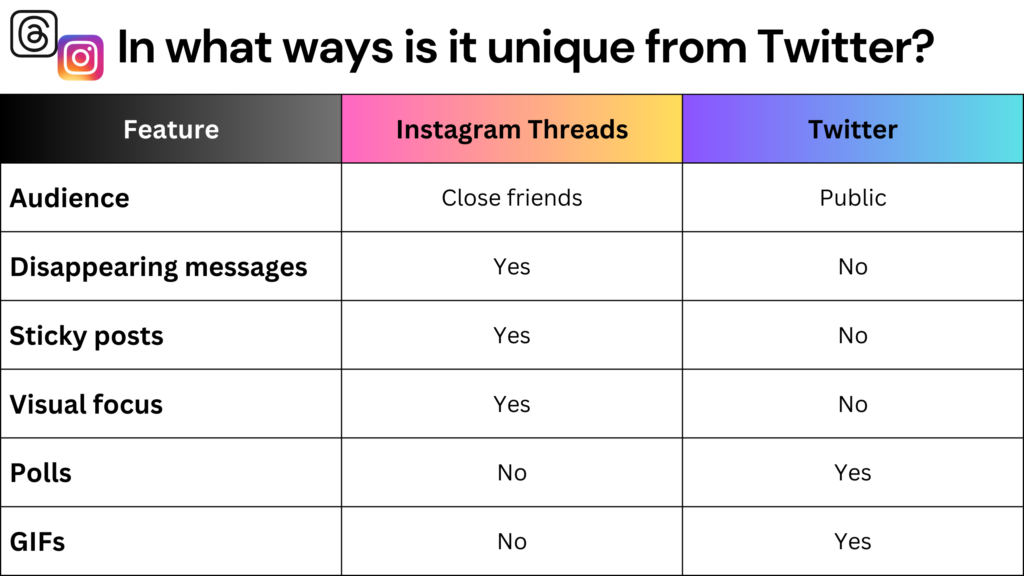
How do you use Threads?
Here are the steps on how to use Threads:
- Download the Threads app from the App Store or Google Play.
- Open the Threads app and sign in with your Instagram account.
- If you haven’t already, choose your close friends. These are the people who will be able to see your Threads posts.
- To create a Thread post, tap the “+” button in the bottom-left corner.
- Enter your text update and add any photos, videos, or links.
- When you’re finished, tap “Post.”
- To reply to a Thread post, tap the “Reply” button below the post.
- Enter your reply and tap “Send.”
- You can also follow other people’s Threads posts by tapping the “Follow” button on their profile.
What are the limitations of posting on Threads?
On the app, users can post 500 characters in a single message. The post is GIF- and video-compatible. Up to ten media files can be attached to a Thread post.
What are some features that Threads is now lacking?
Threads is a relatively new app, so it’s still missing some features that users might expect. Here are some of the most commonly requested features:
- A following feed: Currently, Threads only shows you posts from people you follow and people who have followed you. This can be a bit overwhelming, especially if you have a lot of close friends. A following feed would allow you to only see posts from people you’re actually interested in.
- Hashtags: Hashtags are a great way to discover new content and connect with people who share your interests. Threads currently doesn’t support hashtags, so it can be difficult to find new content.
- Search: Threads doesn’t currently have a search feature, so it can be difficult to find specific posts. A search feature would make it easier to find old posts and content from people you don’t follow.
- Direct messages: Threads doesn’t currently support direct messages, so you can’t have private conversations with your close friends. This is a major drawback, as direct messages are a popular way to communicate on social media.
- Polls: Polls are a great way to get feedback from your friends and followers. Threads currently doesn’t support polls, so you can’t use this feature to engage with your audience.
- Support for GIFs: GIFs are a popular way to express yourself on social media. Adding support for GIFs to Threads would make it easier to share funny and creative content with your friends.
- Full web version support: This would allow people to use Threads from their computers, which would be especially helpful for people who don’t have smartphones.
- Editing posts: This would be a great way to correct typos or make changes to your posts after you’ve published them.
- Inline translation: This would be a great way to connect with people who speak other languages. It would also be helpful for people who are learning new languages.
- Support for user-generated Alt image text: This would make Threads more accessible to people who use assistive technology, such as screen readers.
- A way to see your own liked posts: This would be a great way to find posts that you’ve liked in the past. It would also be helpful for people who want to keep track of the content that they’ve engaged with.
These are just a few of the features that Threads is currently lacking. It’s likely that these features will be added in the future, as Threads continues to develop.
Why Do People Use Instagram Threads?
There are many reasons why people use Instagram Threads. Here are some of the most common reasons:
- To stay connected with close friends: Threads is designed for sharing content with your close friends, so it’s a great way to stay connected with the people you care about the most.
- To share disappearing messages: Threads allows you to send disappearing messages, which means that the messages will disappear after they’re read. This is a great way to share things that you don’t want to be saved permanently.
- To share quick updates: Threads is a great way to share quick updates with your friends. You can post a short text update, a photo, or a video, and your friends will see it right away.
- To have private conversations: Threads allows you to have private conversations with your close friends. This is a great way to have a conversation without having to worry about other people seeing it.
- To be more creative: Threads allows you to be more creative with your posts. You can add photos, videos, and text, and you can also use disappearing messages.
Overall, Threads is a great way to stay connected with your close friends, share quick updates, and be more creative. If you’re looking for a more personal and private way to use Instagram, then Threads is a great option.
Here are some additional reasons why people might use Threads:
- To avoid the pressure of Instagram’s public feed: Instagram’s main feed can be a lot of pressure, especially if you’re trying to keep up with the latest trends. Threads is a great way to share content without having to worry about likes or comments.
- To have a more intimate experience: Threads is a more intimate experience than Instagram’s main feed. You’re only sharing content with your close friends, so you can be more yourself.
- To connect with people who live far away: Threads is a great way to connect with people who live far away. You can share photos and videos of your life, and you can also have private conversations.
How to Get Instagram Threads and Connect It with Instagram?
Here are the steps on how to get Instagram Threads and connect it with Instagram:
- Download the Threads app from the App Store or Google Play.
- Open the Threads app and sign in with your Instagram account.
- If you haven’t already, choose your close friends. These are the people who will be able to see your Threads posts.
- To connect Threads with Instagram, tap the “Connect with Instagram” button.
- You will be prompted to sign in to your Instagram account again.
- Once you’re connected, your Threads posts will be automatically shared to your Instagram story.
Instagram Threads offers a dedicated space for private conversations and content sharing with your close friends. With its emphasis on simplicity, real-time communication, and privacy, Threads provides a unique experience within the Instagram ecosystem. Consider giving Threads a try and discover a more intimate way to stay connected with your inner circle on Instagram!
Instagram Threads App Official Website: Visit Website
- Explore the official website of Instagram Threads to learn more about the app, its features, and how to download it.
